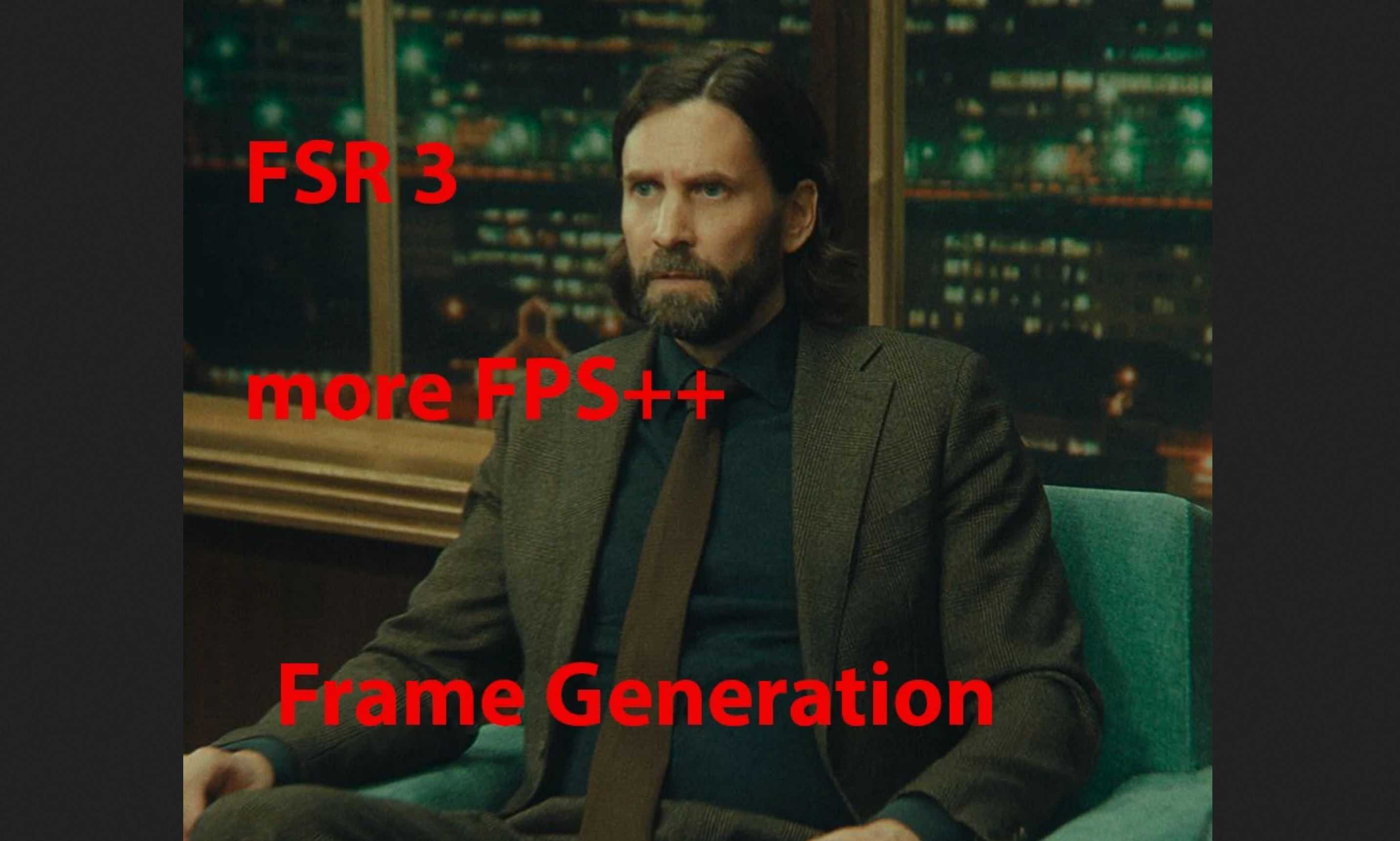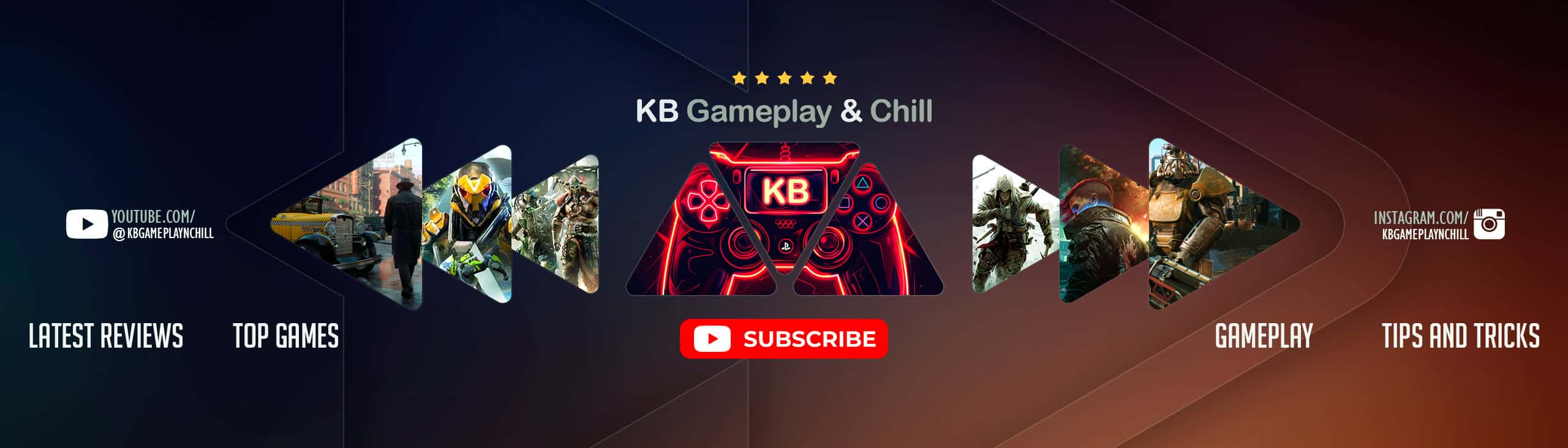Frame Generation to FSR 3 – guide
Nukem has created a mod that transforms Nvidia Frame Generation into FSR 3 – Frame Generation that is compatible with old RTX like 2000s and 3000s series. If you’ve downloaded it but are unsure how to install or activate it, or if the option appears grayed out, this guide will help you. (this is only for Alan Wake 2 from Epic games).
Hey guys, Payne here! let me help you with Alan Wake 2 – Epic Games.
It took me a while, but I managed to get it working so please follow me. So first let me tell you that I have RTX 3080 and I’m playing with optimized settings.
So I’m playing on 2K with 70-80FPS and if I’m trying 4K…… well 30-25FPS and now after FSR3 mod, I can play on 2K with 130FPS and 4K on 70FPS with the same settings. soooooooo how to make this work? (the guide looks very long but trust me.. this is 3-4 minutes top)
1. First do you own an RTX graphics card with an updated driver??? yes go to 2. no?… sorry
2. Hardware-accelerated GPU scheduling is enabled in Windows Settings (10/11). it should be on! if it no please enable and restart the PC !! done? go to 3.
[if you don’t know how to find it just look at google, ez pizi)
3. close epic games launcher. done? go to 4.
4. go to ” C:\Program Files (x86)\Epic Games\Launcher\Portal\Extras\Overlay ” Delete everything inside, don’t delete the folder itself. done? go to 5.
(If you accidentally deleted the folder as well, then just create a new folder with the same name)
5. (option) I didn’t have it but if you do please go to “C:\Program Files (x86)\Epic Games\Epic Online Services ” and check if you have
“managedArtifacts\98bc04bc842e4906993fd6d6644ffb8d” If yes then delete what is inside. done? go to 6.
6. Open Epic Games launcher
7. Because I don’t trust you please follow this > go to library > next to Alan Wick 2 name there are 3 dots > click on them and then choose “Manage” > and now mini box open for you > now look for “Installation” and look at the right side of it.. there’s a small icon of “folder” please click on it and go to 8.
.(yeah yeah I know some of you could find it alone but I want to be sure all of you are in the right place.)
8. go to your desktop and create a random folder and call it “yeah” (jk call it whatever you want). done? go to 9.
9. download this mod > ” https://www.nexusmods.com/site/mods/550 ” > and unzip > and put it inside the new folder you just create
10. Download this mod as well but choose the second option https://www.nexusmods.com/site/mods/738 ” – I’m talking about > “dlssg-to-fsr3 (DLSSTweaks Edition)”. After downloading unzip it and put everything inside the folder you just created on your desktop. go to 11.
11. these are the files I want to see inside this folder
a. DisableNvidiaSigOverride
b. dlssg_dlsstweaks_wrapper.dll
c. dlssg_to_fsr3_amd_is_better.dll
d. dlsstweaks.ini
e. DLSSTweaksConfig
f. EnableNvidiaSigOverride
g. nvngx.dll
only 7 files guys, do you have all of them? good go to 12. (you don’t need the readme file so delete it)
12. now please look at your RGB keyboard yeahhh do you love it? I mean… can you please press Ctrl + A? copy all these files and put them inside the Alan Wake 2 folder we opened a few minutes ago. it may ask you to apply some change so click yes. you done? go to 13
13. now double left-click on ” EnableNvidiaSigOverride.reg ” and click yes and yes. done? good go to 14.
14. Relax baby we are almost done here. now please follow me very slowly here ok?
Open “dlsstweaks.ini” (open it with notepad or notepad++) inside please hold and press ctrl + F and search for “Full paths can also be specified too, including spaces” Did you find it? good (if not look here > https://i.imgur.com/x9UCIeU.png ), now below this text, there’s something like this
” ;nvngx_dlss = C:\Users\Username ” and blalalalalalalala
do you see the ” ; ” at the beginning of the sentence? please delete this. Now I want you the change the the location of the file to the location of your PC. For example, see how mine is listed and adjust it to your location
old: ” ;nvngx_dlss = C:\Users\Username\Desktop\DLSS Releases\3.1.11\rel\nvngx_dlss.dll ”
to
new: “nvngx_dlss = V:\Program Files\Epic Games\AlanWake2\nvngx_dlss.dll”
“Remember no space or “;” at the beginning of the sentence.
(don’t put V:\ like me because this is where I install the game so write the location where you install it like D:\ or C:\ )
Are you done mate? another thing, look below you will see something with “Other DLLs such as DLSS FrameGen”
I want you to do the same thing but this time do like that
old: ” ;nvngx_dlssg = C:\Users\Username\Desktop\DLSS Releases\DLSS FrameGen\3.1.10\nvngx_dlssg.dll ”
to
new: “nvngx_dlssg = V:\Program Files\Epic Games\AlanWake2\dlssg_dlsstweaks_wrapper.dll”
15. you done? gooooooddd! (it should look like this > https://i.imgur.com/YdC1Ml2.png ) please hold and press ctrl + S to save your file or save the way you like and we are done here! we are done baby
16. please open Alan Wake 2 from Epic Games and try it.
17. if you see too much ghosting around the main character please close the game and go to “AppData\Local\Remedy\AlanWake2\renderer.ini” and change “m_bLensDistortion” to false. it should help you.
Guys!
I do not recommend changing the game settings in-game but only in the main menu.
I do not recommend turning on RT = FPS KILLER!!
if you want to know how much fps you have try using ” MSI Afterburner ” or whatever you like.
if you need help please reply and I will try my best to help you or just say it works and tell me how much FPS you gain.
18. if everything works and you are happy af please do one last thing and ” ENDORSE + VOTE the creators of these mods Nukem and emoose “